Get Started with Cold Copy AI
Sign Up
To begin your Cold Copy AI journey, follow these simple steps:
- Visit ColdCopy AI (opens in a new tab) and click on "Create a New Account."
- Fill in the necessary details to complete the sign-up process.
Once you have signed up, a confirmation email will be sent to your registered email address. Confirm your email to officially complete the sign-up process.
Congratulations! You are now officially signed in to Cold Copy AI.
Get Your API Key
Step 1: Access Your Dashboard
Navigate to your dashboard after signing in.
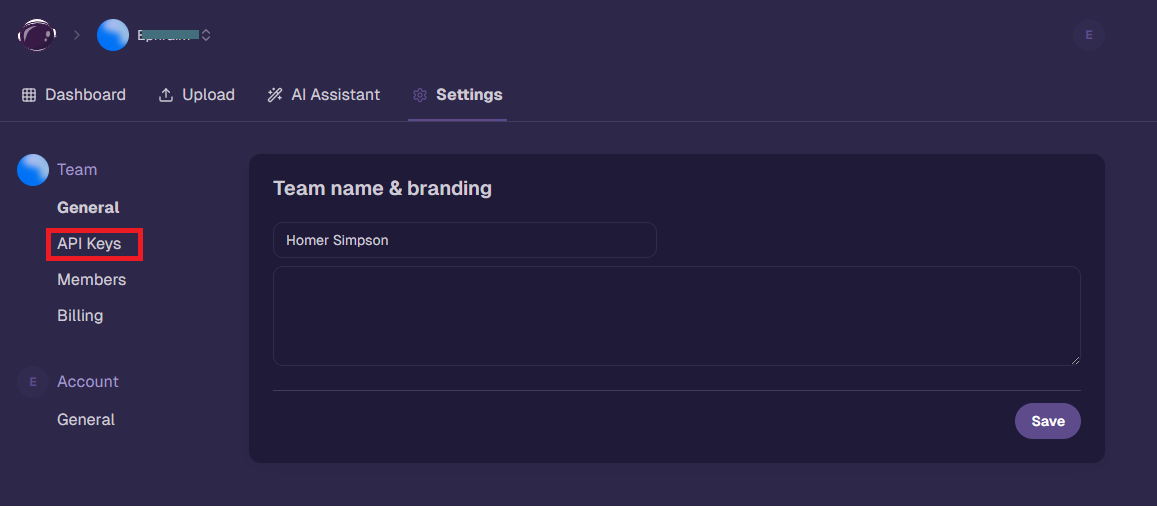
Step 2: Access Settings
- Locate and click on "Settings" in your dashboard.
Step 3: Generate API Key
- Inside "Settings," find and click on "API Keys."
- Fill in the required details such as Name/Branding and Description.
- A new API key will be generated for you. Copy the secret key and keep it confidential.
You are now ready to integrate Cold Copy AI with other applications of your choice.
If you encounter any challenges while obtaining your API keys, please contact our support team for assistance.